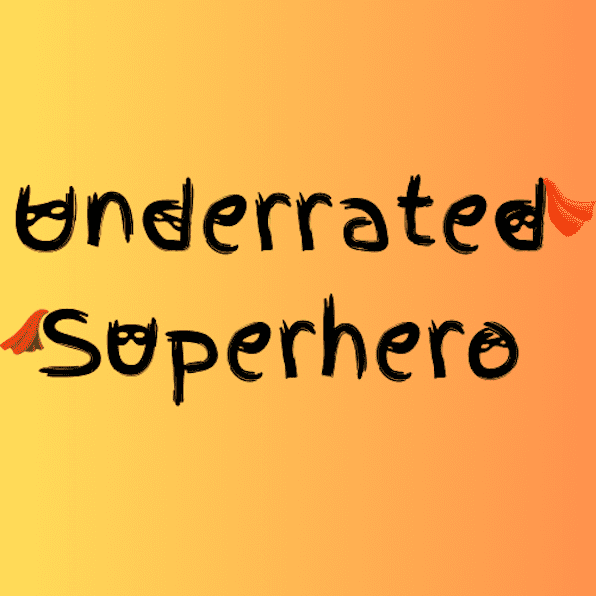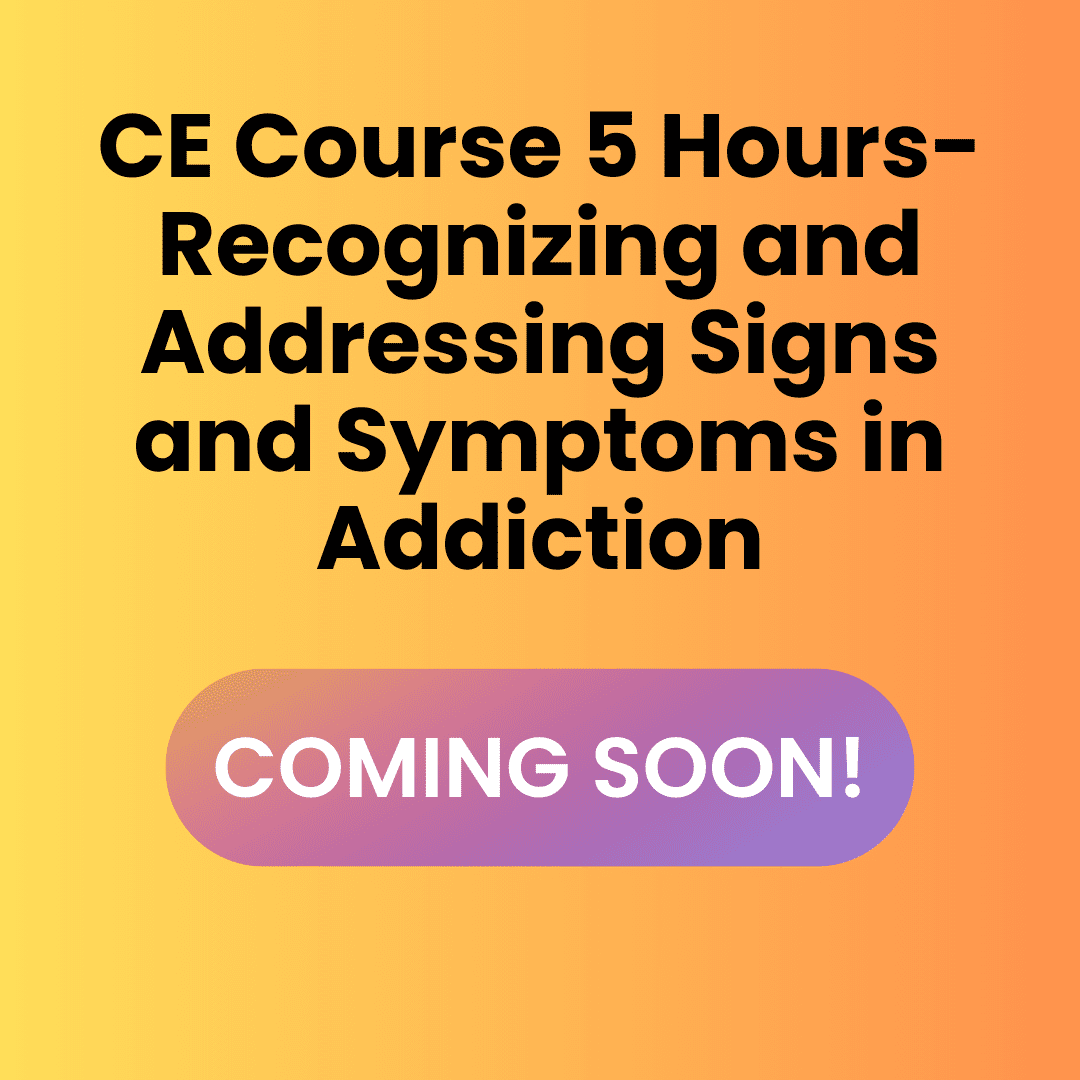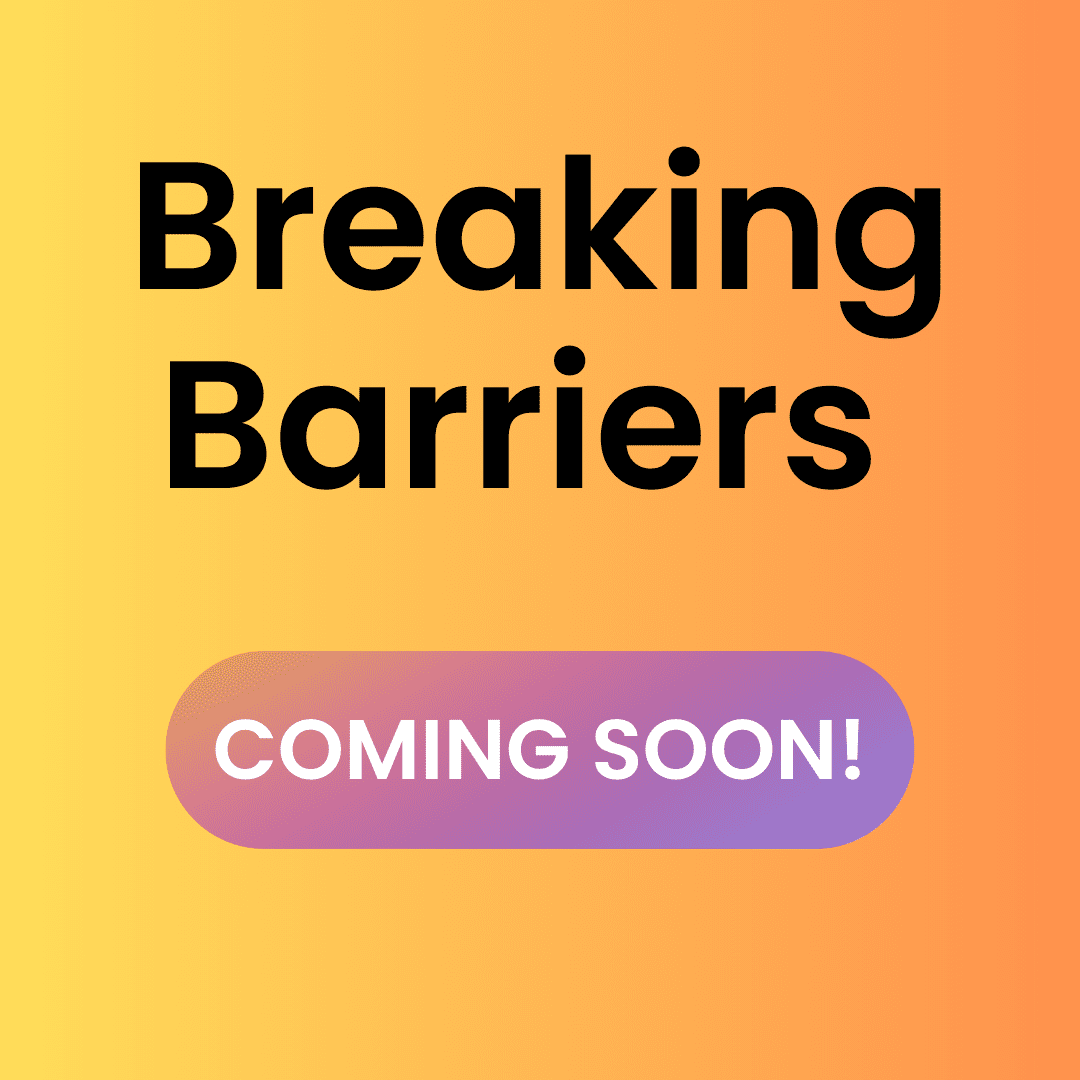Step-by-step guides and visuals for navigating your personalized dashboard based on your membership tier. Learn how to access tools, track your points, find your CE courses, and manage your downloads.
✨ Not sure where to begin? Try one of our Starter Paths based on your goals or role.
🎛 What You’ll Find Here
🎒 Just joined? Start with the onboarding in the Getting Started page to get familiar with your Member Hub, points, downloads, and support resources. __________________________________________________________
📌 This page includes:
🔹 Member Hub Section Overviews Understand what’s in each section (Courses & Certificates, Points & Badges, Guides & Resources, Support).
🔹 My Guides & Resources Access
Where to find purchased toolkits, guides, CE bundles, and bonus resources.
🔹 Product Unlocks After Purchase
Learn what happens behind the scenes when you buy a product, course, or bundle.
🔹 Community Forums
Support with navigating the community forums, tips for respectful and supportive posting, and guidelines to get you started.
📂 Walkthrough Library
🎓 Accessing CE Courses & Certificates
How to start your course, track progress, and claim your certificate.
View CE Access Walkthrough →
📦 Using Your Guides & Resources
Where to find guides, downloads, and bundles you’ve purchased or unlocked.
Visit My Guides and Downloads →
🏷 Unlocking Products with Points
How point redemptions work and when to expect delivery or unlock confirmation.
Learn More About Product Unlocks →
🏷 How to Use the Forums
Details about navigating the community forums, posting tips, and regulations.
Learn More About Forums→
🧭 Need a Full Tour?
Member Hub Overview by Tier
Want a complete walkthrough of your Member Hub? ➡️ Go to the Member Hub Walkthrough
Note: The walkthrough below is based on the All-Inclusive experience. Your Member Hub may show fewer sections or unlocked items depending on your plan.