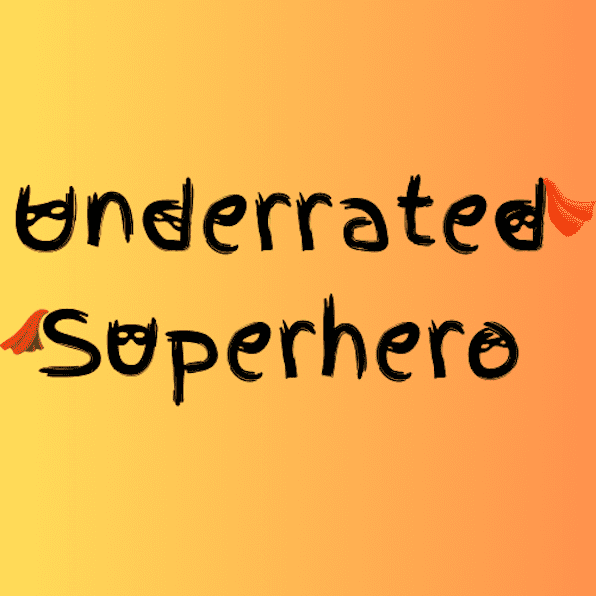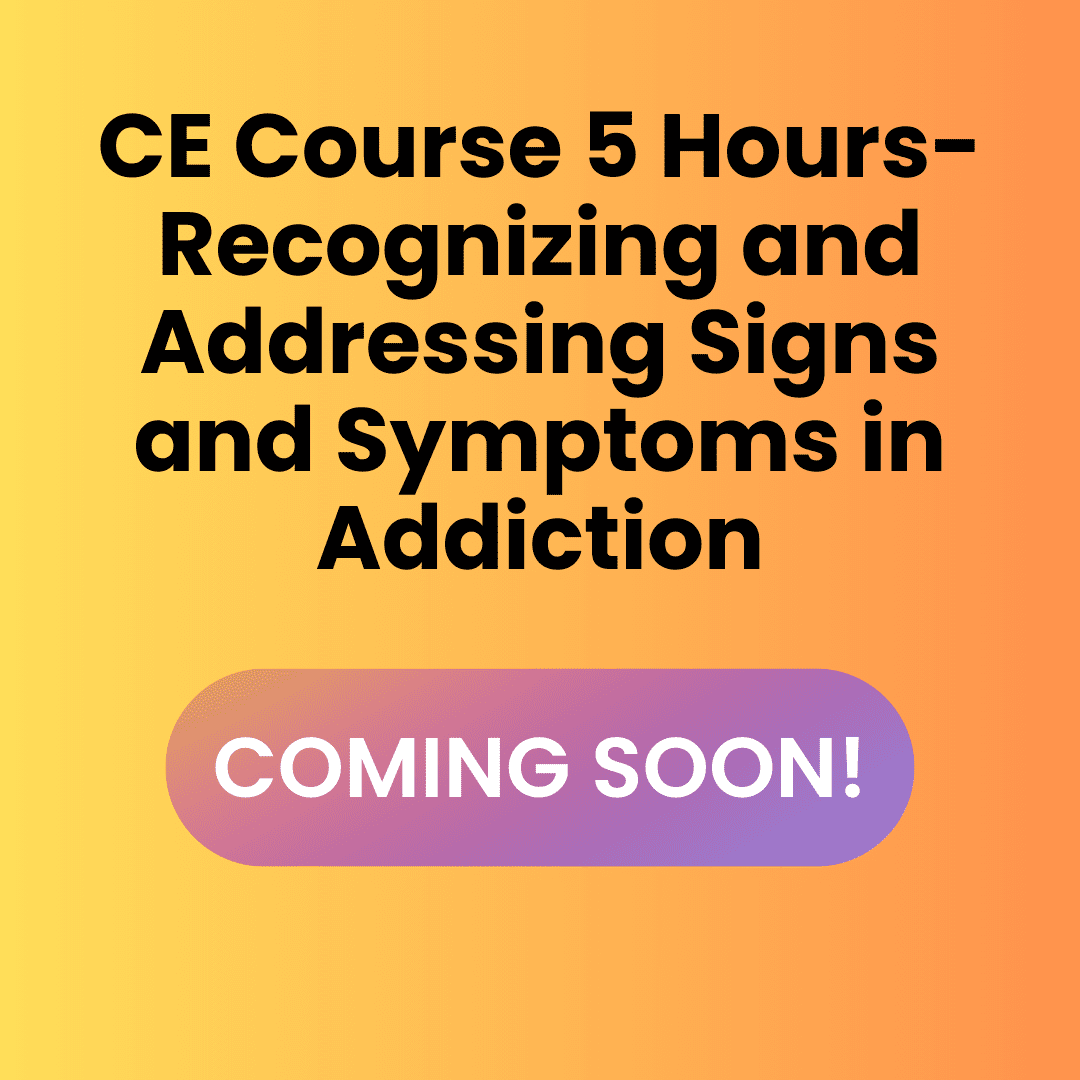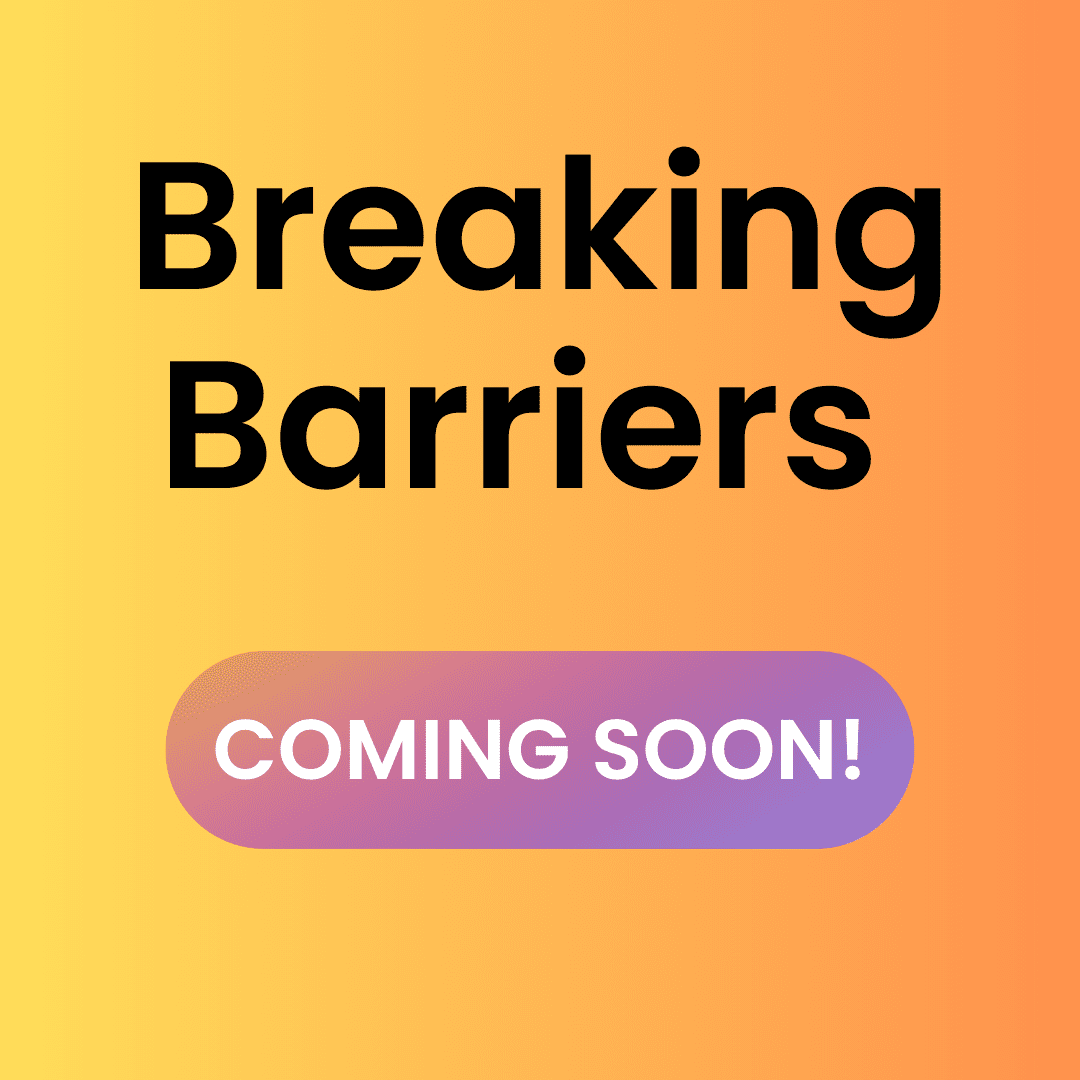🧭 Site Navigation
Learn how to navigate the site structure and menu system
▶ Main Navigation Menu
Click the navigation items below to see how the main menu works:
Home
Tiers
Professional Resources ▼
Community and Support ▼
Shop (Shopify)
My Account
Secondary Navigation (appears on specific pages):
Interactive Boards
Community Forum
Events
Spotlight Series
Walkthroughs & FAQs
Navigation Tip:
The main navigation stays consistent across all pages. Click dropdown items to see child pages. The secondary navigation appears on specific sections.
▶ Understanding Menu Structure
Learn how the site is organized:
Home → Main landing page
Tiers → Membership levels and benefits
Professional Resources → Resources based on your tier
Community and Support → Community features and help
Shop (Shopify) → Purchase additional resources and materials
My Account → Your personal account settings
Tiers → Membership levels and benefits
Professional Resources → Resources based on your tier
• Premium Library (Standard, Premium, All-Inclusive members)
• Basic Library (Basic members)
• Resource Categories
• Basic Library (Basic members)
• Resource Categories
Community and Support → Community features and help
• Community Forum
• Events
• Walkthroughs & FAQs
• Spotlight Series
• Events
• Walkthroughs & FAQs
• Spotlight Series
Shop (Shopify) → Purchase additional resources and materials
• Orders & downloads managed at shop.theunderratedsuperhero.com
My Account → Your personal account settings
• Account settings
• Profile management
• Subscription details
• Profile management
• Subscription details
Structure Tip:
Each main menu item leads to a different section with related features grouped together. Dropdown arrows indicate sub-pages.
▶ Getting Contact & Support
Learn how to find contact information when you need it:
Utility Bar (top of page):
About
Contact
Legal Information
Click "Contact" in the utility bar for immediate access to contact information.
Contact Page Access:
• Direct Email Contact – Reach out via provided email addresses
• Contact Information – Phone numbers and business details
• Response Times – When to expect replies
• Contact Information – Phone numbers and business details
• Response Times – When to expect replies
Contact Access:
Contact Tip:
The Contact link in the utility bar is always visible for quick access to direct email addresses and contact information.
▶ Navigation Shortcuts
Practice using these navigation shortcuts:
Shortcut Used:
Efficiency Tip:
Bookmark your most-used pages and learn these shortcuts to navigate faster.