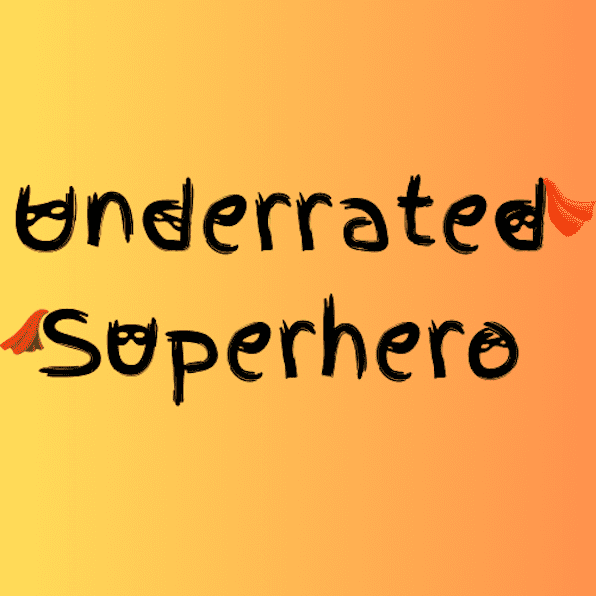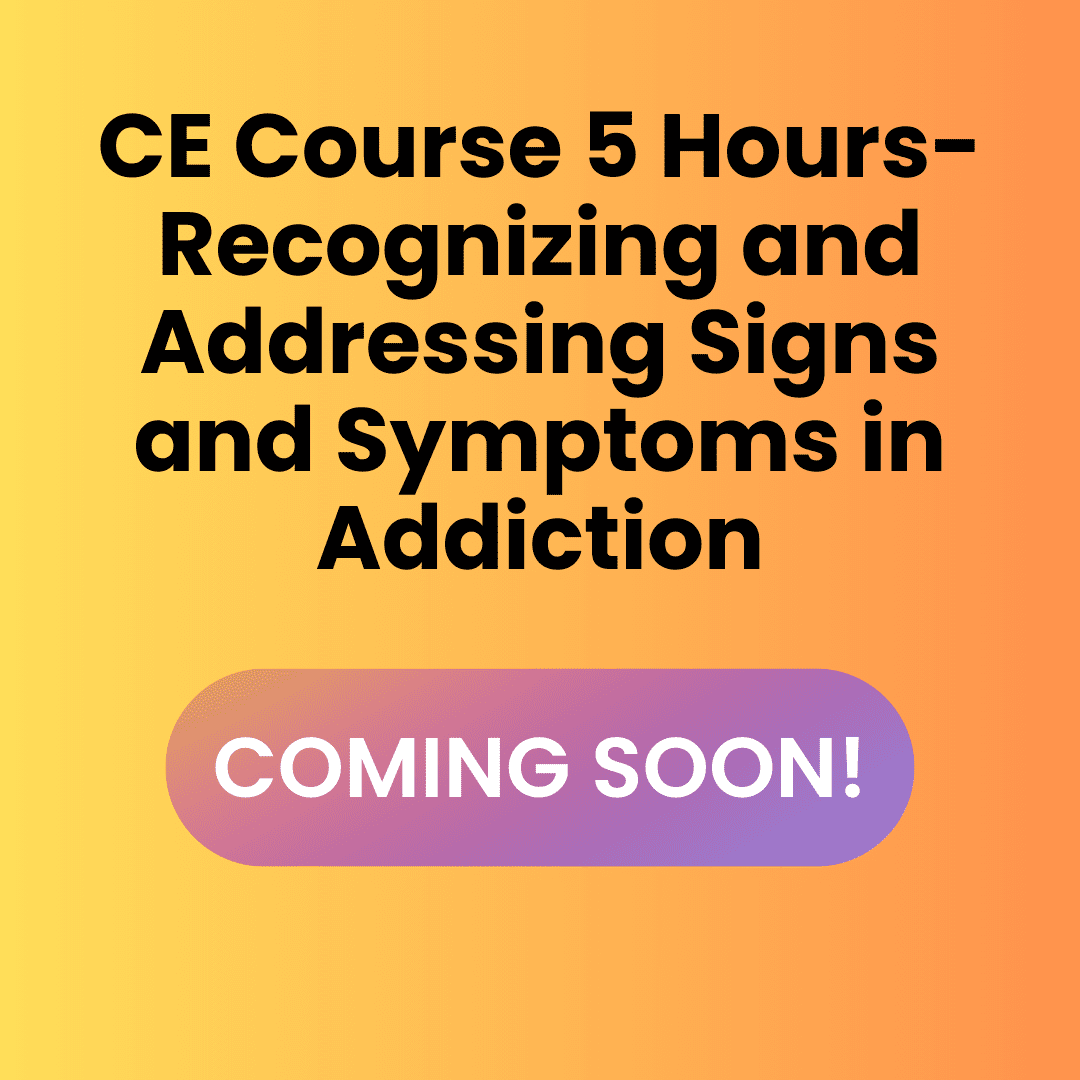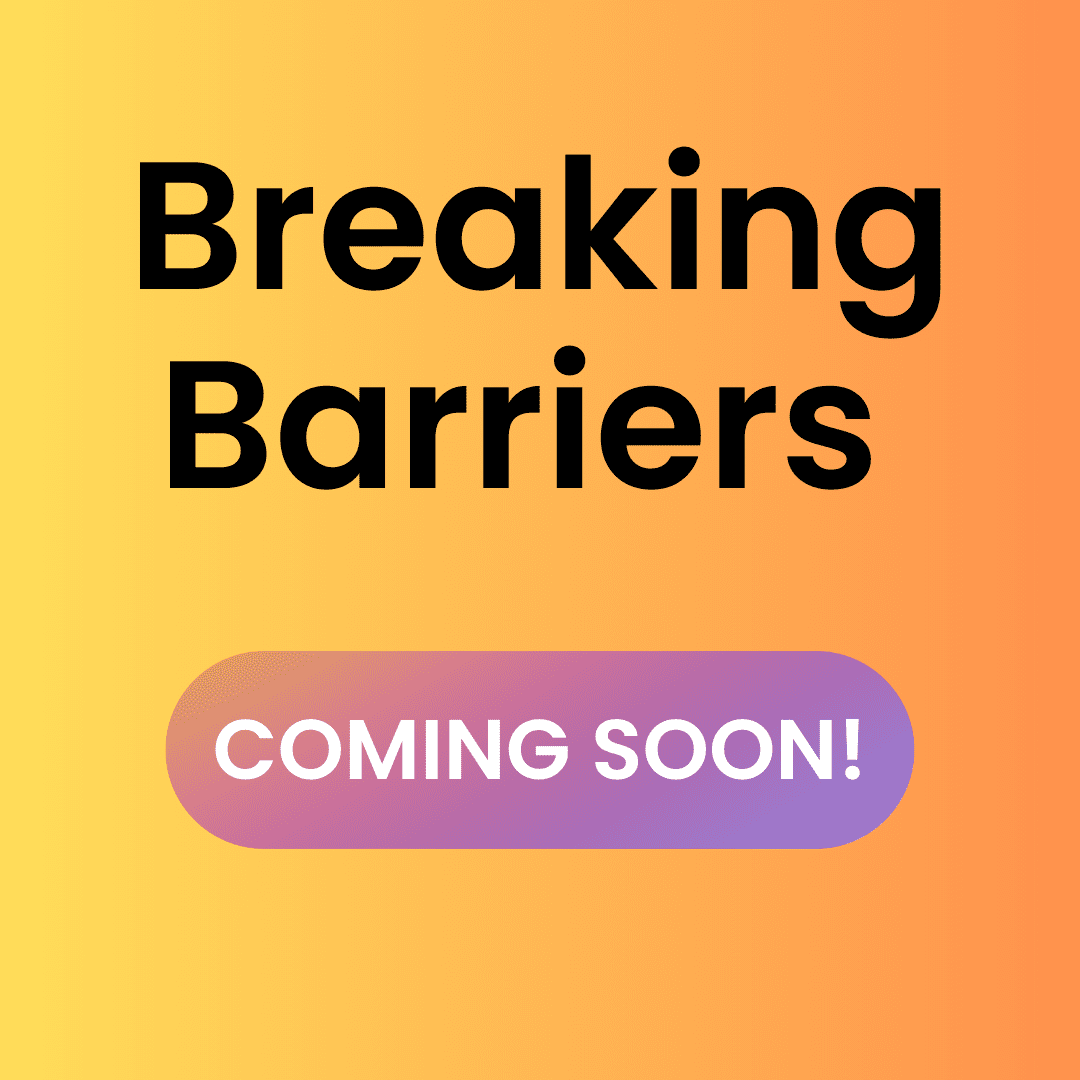📚 Resource Power-User Guide
Want to make the most of your downloads? Learn organization tips and advanced strategies for maximizing your resource library.
1
Start at Your Member Hub
Begin your resource mastery journey from your Member Hub, where you can access all the organizational tools and advanced features for managing your professional resources.
Power-user focus: Use your Member Hub as the starting point to discover advanced search options, organizational tools, and resource management features.
Go to Member Hub
Power-user focus: Use your Member Hub as the starting point to discover advanced search options, organizational tools, and resource management features.
2
Explore Resource Access Options in Your Hub
Within your Member Hub, discover the various ways to access resources: links to the Premium Library (for Standard, Premium, and All-Inclusive members), the Basic Library (for Basic members), and quick access via the Professional Resources navigation. Your Member Hub centralizes all resource access points.
Hub-based access: Move between your tier library and navigation options without leaving your dashboard.
Hub-based access: Move between your tier library and navigation options without leaving your dashboard.
3
Master Your Guides & Resources Section
Use the Guides & Resources section in your Member Hub to keep track of what you own and what you’ve downloaded.
Purchased guides/books are managed through our Shopify store account.
New purchases appear in your shop account immediately and can be accessed from there or linked from your hub.
Where to manage purchases: Open the Shop to view order history and downloads.
Where to manage purchases: Open the Shop to view order history and downloads.
4
Explore Interactive Boards
Discover the Interactive Boards feature to find tools and resources organized by specific topics or client populations. Boards help you quickly locate relevant materials for your practice areas.
Board navigation: Use boards to surface resources you might miss with traditional browsing.
Board navigation: Use boards to surface resources you might miss with traditional browsing.
5
Use Virtual Filing Cabinet (Higher Tiers)
Access the Virtual Filing Cabinet via quick links in your Member Hub to organize and manage your resources with advanced filing options.
Note: Available for Premium and All-Inclusive members. Basic and Standard members can proceed to step 6.
Note: Available for Premium and All-Inclusive members. Basic and Standard members can proceed to step 6.
6
Continue Building Your Resource Library
Now that you understand advanced navigation and organizational features, continue building your expertise in both accumulating and organizing resources.
Ongoing strategies: Regularly explore new resources via Interactive Boards, build your collection strategically, and keep your Virtual Filing Cabinet organized.
Need help with resource management? Support is available if you have questions about advanced features or accumulation strategies.
Walkthroughs
FAQ
Submit Help Form
Ongoing strategies: Regularly explore new resources via Interactive Boards, build your collection strategically, and keep your Virtual Filing Cabinet organized.
Need help with resource management? Support is available if you have questions about advanced features or accumulation strategies.