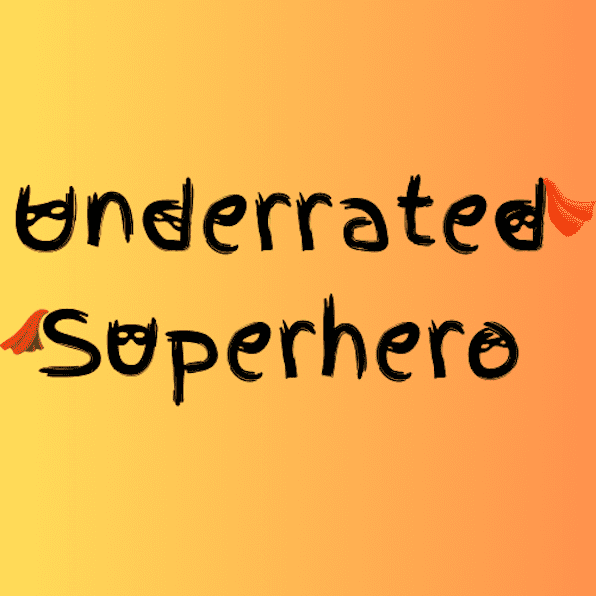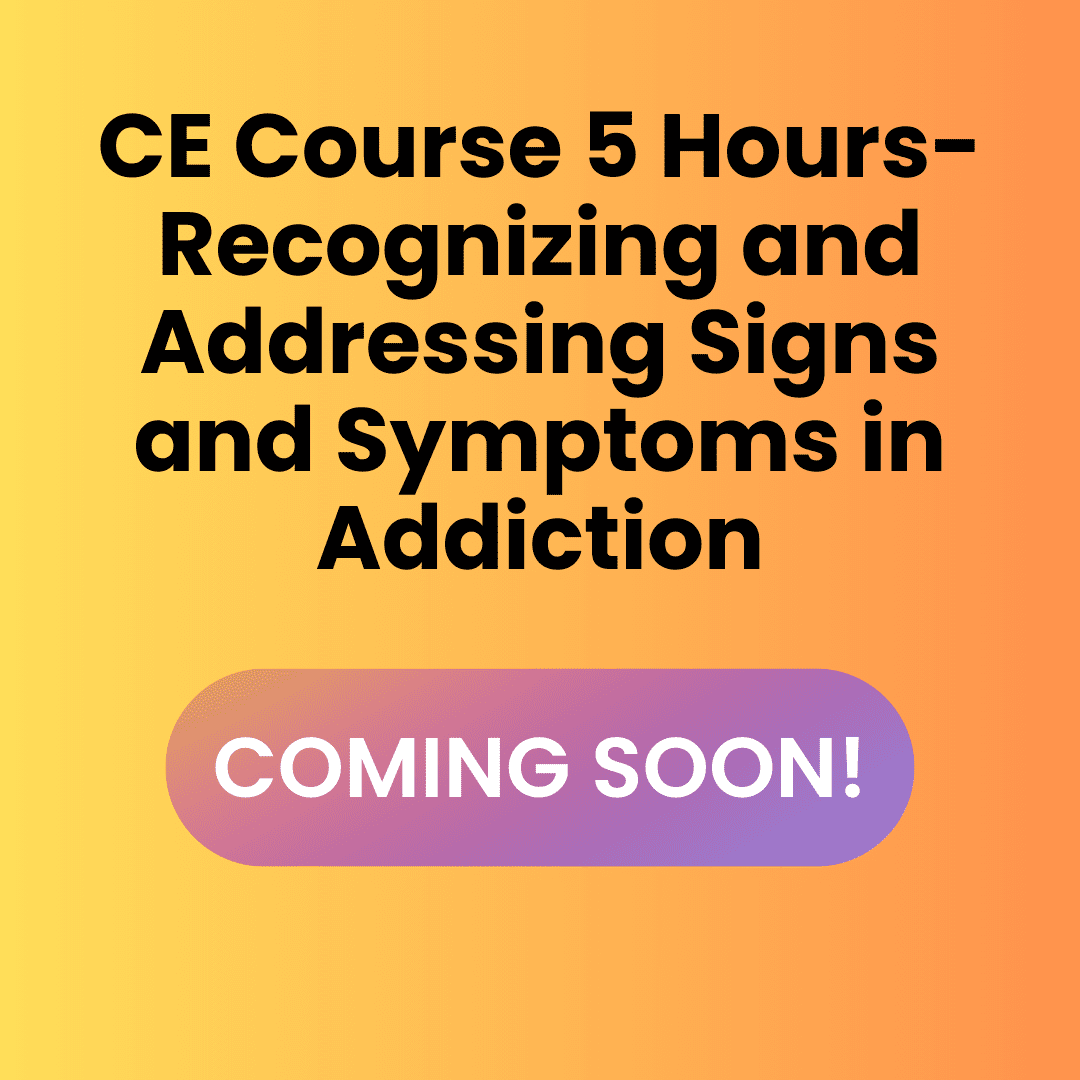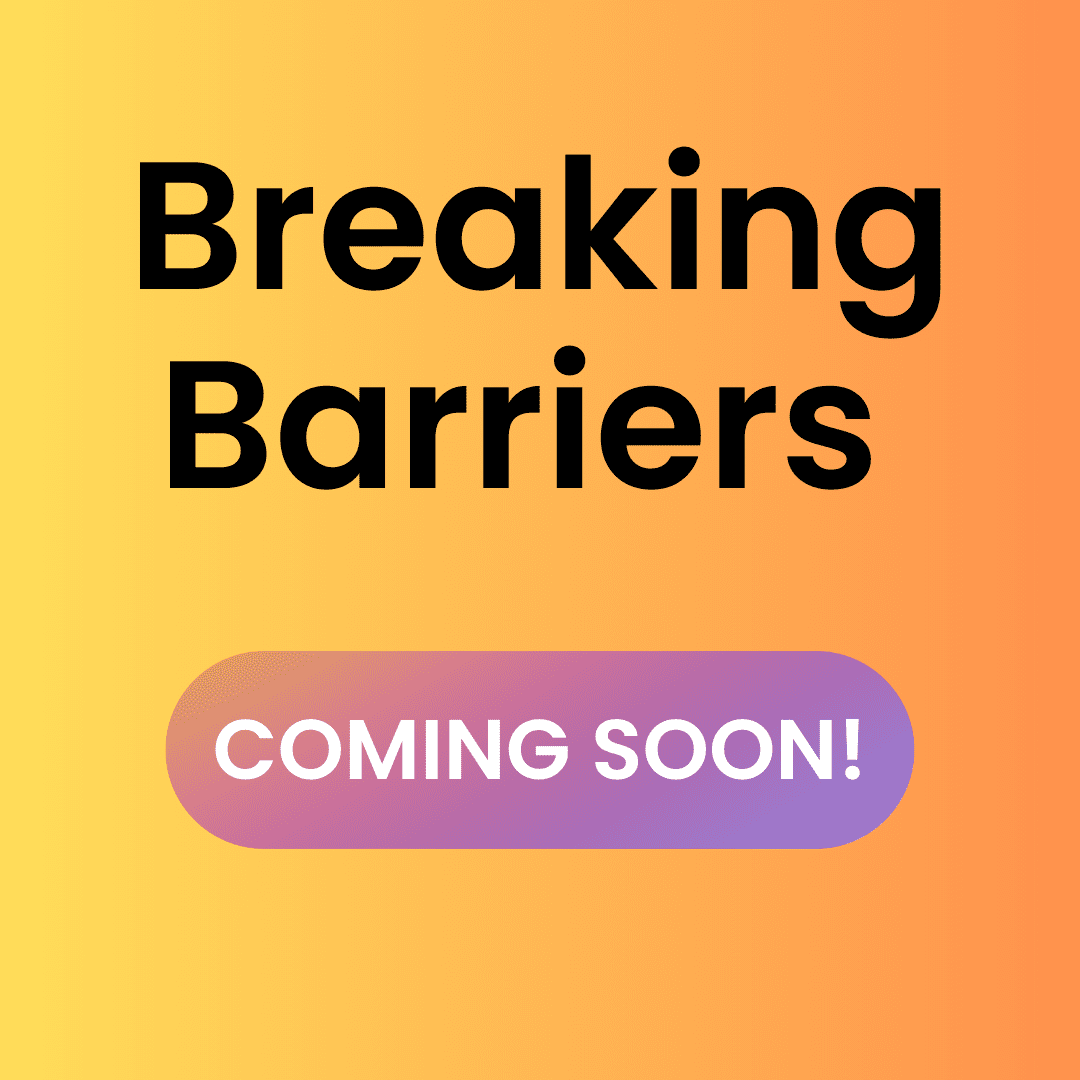🎯 New Member Quick Start Path
Follow these essential steps in order to get oriented and understand how the site works. Should take about 15–20 minutes total.
1
Explore the Member Hub
The Member Hub is your main dashboard—think of it as your home base. See an overview of available features, your membership benefits, and quick links to the most-used areas.
What to look for: Navigation menu, membership tier benefits, featured resources, and quick links.
View Member Hub
What to look for: Navigation menu, membership tier benefits, featured resources, and quick links.
2
Access Your Mini Hub
Your Mini Hub is your personal account area—showing content specific to your membership tier and tracking your progress. You’ll find the link from within the Member Hub.
Inside you’ll see: Tier-specific content, account settings, progress highlights, and tailored recommendations.
Inside you’ll see: Tier-specific content, account settings, progress highlights, and tailored recommendations.
3
Navigate Your CE Dashboard
Locate CE courses, track completion, and download certificates. If you manage license requirements, this is where you’ll monitor them.
Key areas to find: Enrolled courses, certificates, license tracker, and progress indicators.
Key areas to find: Enrolled courses, certificates, license tracker, and progress indicators.
4
Points & Recognition
See how engagement is recognized on the platform.
By tier: Premium and All-Inclusive members receive automatic points and badges for eligible activities. Basic and Standard members receive store discount coupons for referrals and select actions. (The full points rollout is evolving; specifics may be updated.)
What you’ll see (where available): Points balance, rank status, earned badges, and an activity log with help links.
By tier: Premium and All-Inclusive members receive automatic points and badges for eligible activities. Basic and Standard members receive store discount coupons for referrals and select actions. (The full points rollout is evolving; specifics may be updated.)
What you’ll see (where available): Points balance, rank status, earned badges, and an activity log with help links.
5
Browse Professional Resources
Use the “Professional Resources” menu to open the library that matches your tier, then bookmark what you’ll use most.
Basic Library: Essential tools for Basic members
Premium Library: Expanded collection for Standard, Premium, and All-Inclusive members
Visit the Shop
Basic Library: Essential tools for Basic members
Premium Library: Expanded collection for Standard, Premium, and All-Inclusive members
Visit the Shop
6
Know Where to Get Help
Bookmark support so you’re never stuck. Start with walkthroughs for step-by-step guides and the FAQ for fast answers. Use the help form for personal assistance.
Walkthroughs
FAQ
Submit Help Form