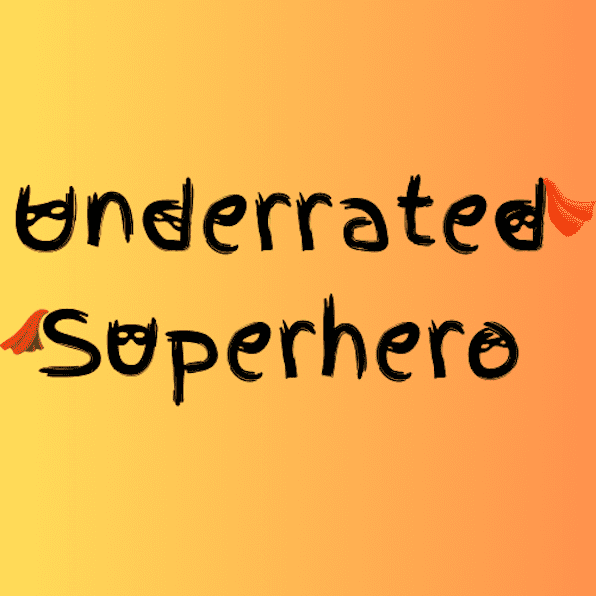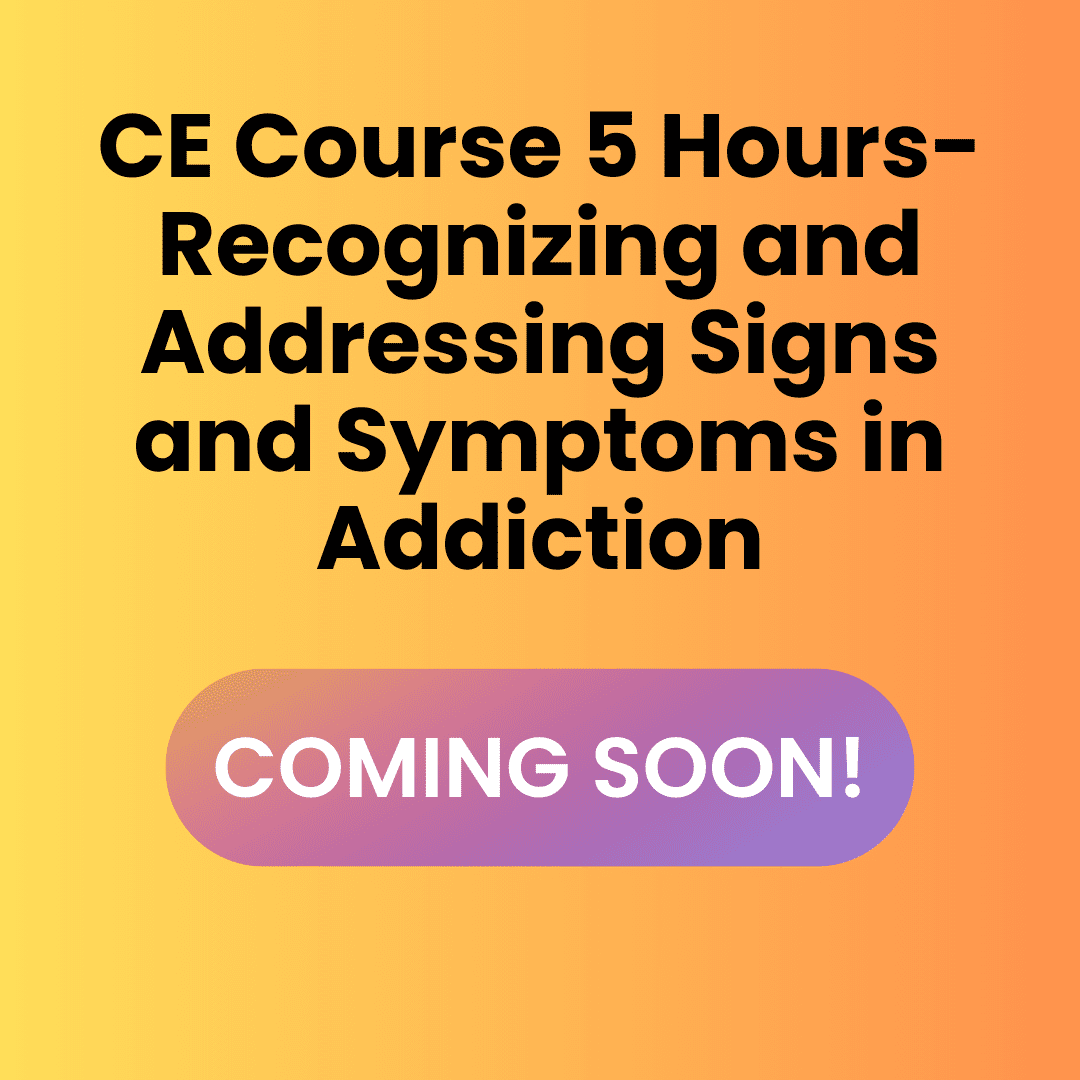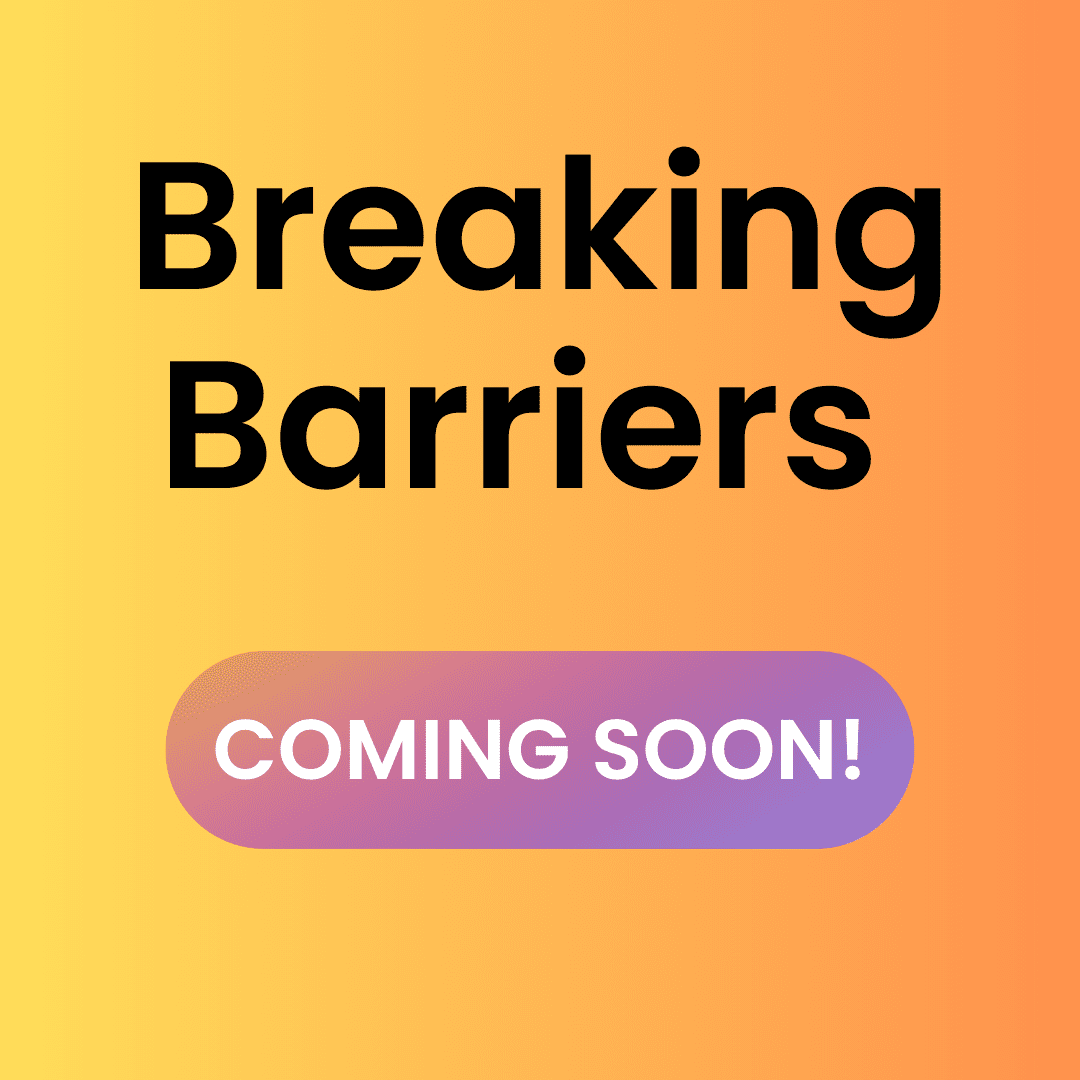⚙️ Account Settings
Learn how to update your profile and customize your experience
This is a practice demo only. Practice updating your professional profile information:
🎯 Demo Mode: These changes won't be saved to your actual account
Hold Ctrl/Cmd to select multiple areas
Select all that apply
Choose populations you work with
Profile Tip:
Complete your profile to receive personalized resource recommendations and connect with professionals who share your specialties and populations. You can update your actual profile on your Account page.
Choose which emails you want to receive:
Email Tip:
Start with fewer notifications and add more as needed. You can always adjust these settings later.
Choose which sections to show on your Member Hub dashboard:
Hub Sections:
📊 Recent Activity
📢 Announcements
🔗 Quick Links
🎁 Perks
Hub Customization Tip:
Customize your Member Hub to show information most relevant to your daily workflow. Hide sections you don't use regularly to keep your dashboard clean and focused.
Manage your account security and access settings:
Change Password
Update your login credentials at your Member Hub
Update your login credentials at your Member Hub
Manage Payments
View payment history and methods
View payment history and methods
Subscription Management
Manage your membership subscription
Manage your membership subscription
Downloads
Access your downloaded resources
Access your downloaded resources
Action:
Security Tip:
Regularly review your account settings and update your password periodically. Keep your contact information current for important updates.