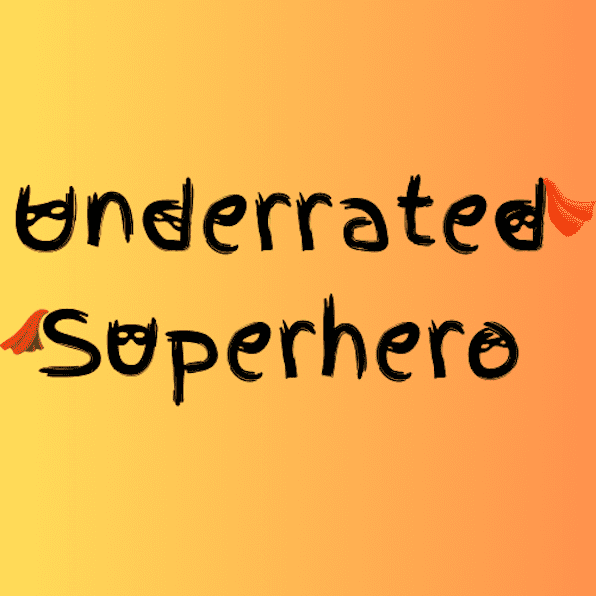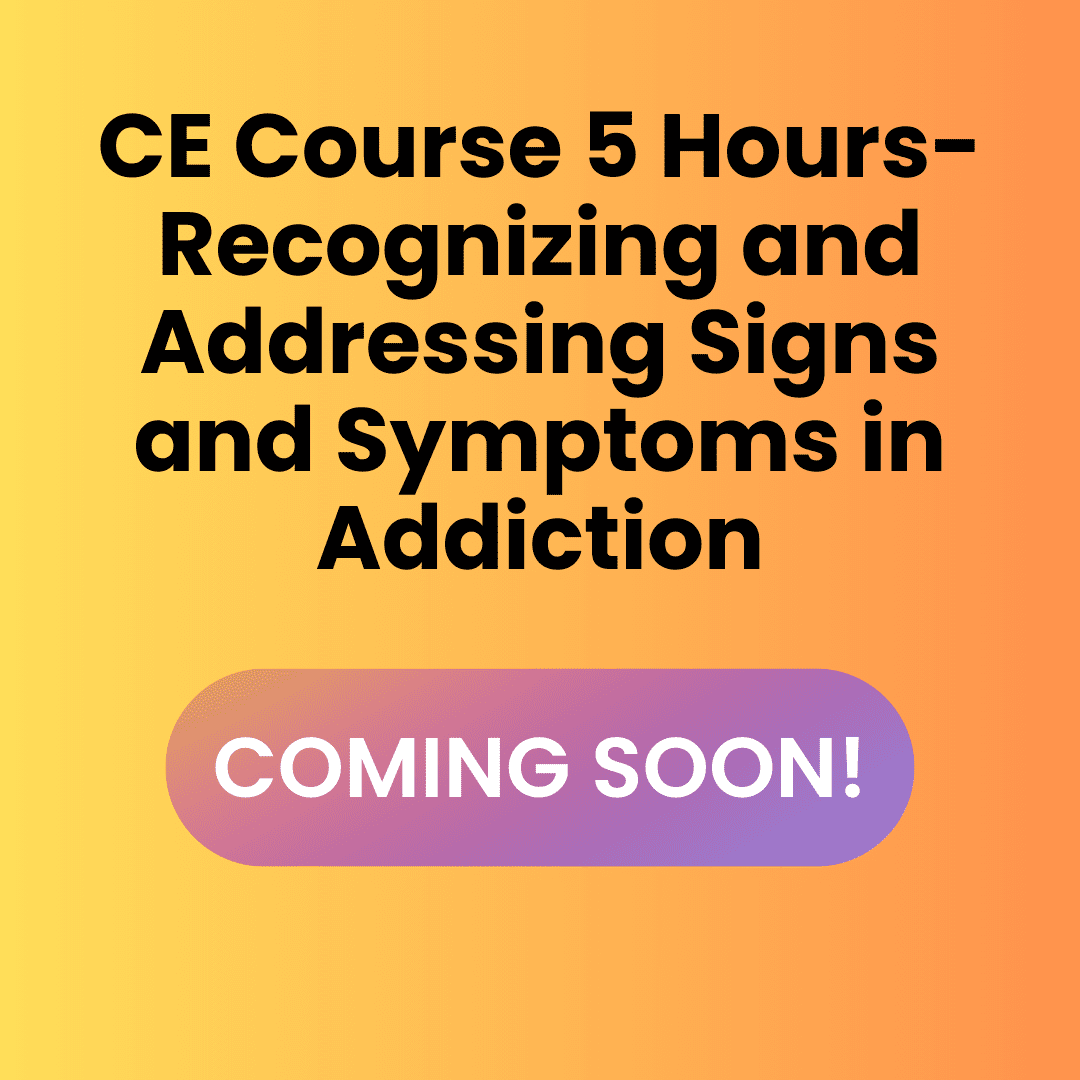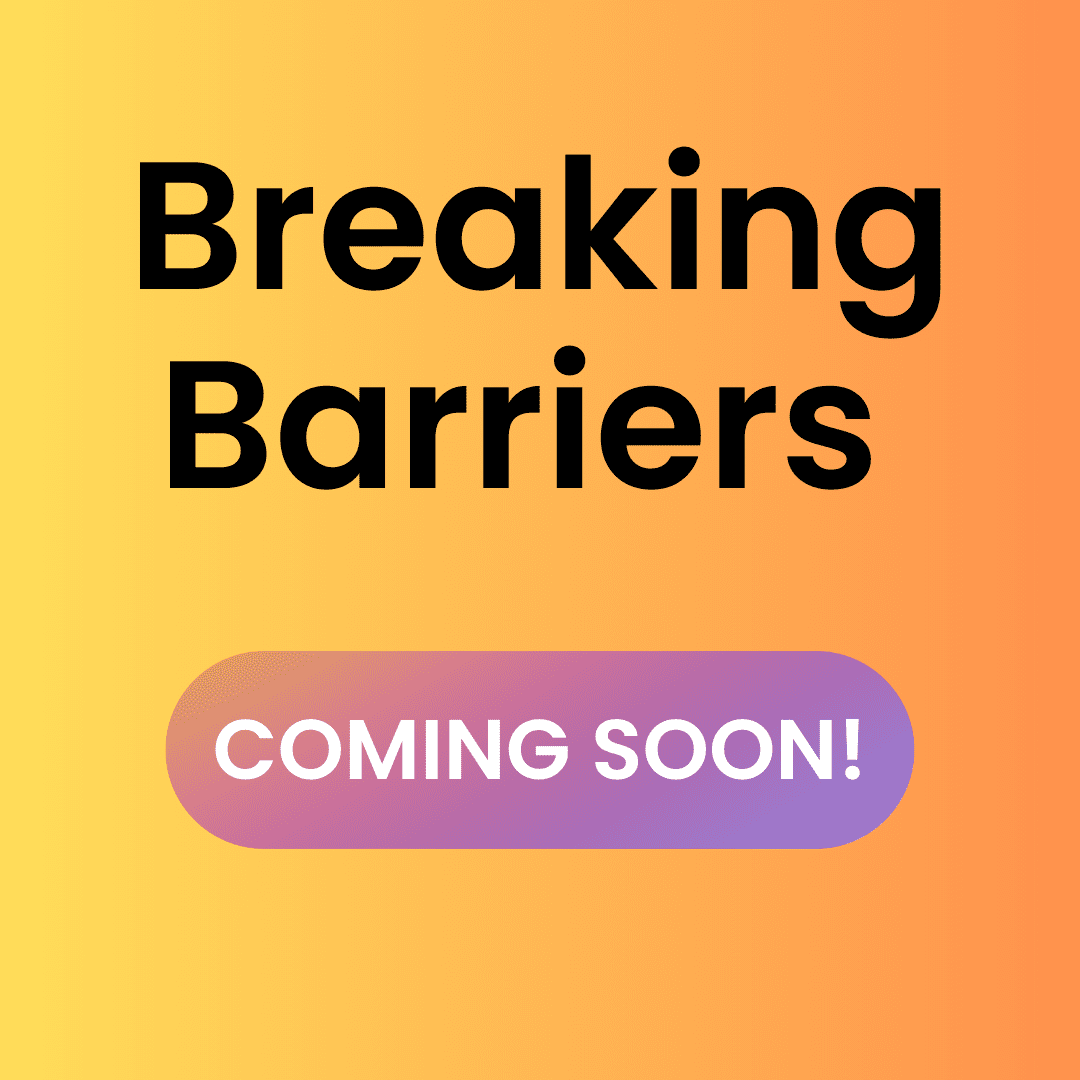Not sure how to access your course, download your files, or claim your CE certificate? You’re in the right place. Use the form below to tell us what you need — whether you’re a member using included CE hours or purchased a course individually.
Your learning, tracked and accredited.
🧠 Pro Tips for a Smooth Experience
💡 Use the same email for login and CE quiz completion.
🎯 Certificates are only issued after passing the final quiz and submitting all forms.
📂 Save your toolkit files to your device — access may expire after a set period.
🆘 Still Need Help?
Submit a CE Support Form
Or visit your Support Forum
🔎 Frequently Asked Questions
1. How do I access my CE course?
Visit your Member Hub → Courses & Certificates section or find your course in your email receipt or downloads. If purchased as a bundle, you’ll also see the companion toolkit.
2. Where do I find my toolkit or guide?
Toolkits are available for download after purchase or through your Member Hub → Guides & Resources section if purchased.
3. How do I get my CE certificate?
Complete the course quiz and evaluation. Your certificate will be emailed or appear instantly under your LearnDash profile.
4. What’s included in a CE + Toolkit Bundle?
Each bundle includes a CE course, downloadable resources, and a digital version of the guide. Make sure to unlock both the course and the tools.
5. Can I use CE hours included with my membership?
Yes! All-Inclusive members receive CE hours annually. Check your Member Hub or email announcements for your coupon code or access link.